You can use our integration with Stripe and Plaid to accept ACH payments from your users. This is a popular option for more expensive charges as a way to limit the payment processing fees.
At the time of this writing, for charges $625 or more, Stripe charges a fee of $5 per transaction. (For charges under $625, Stripe charges 0.8%)
Plaid also charges a fee to connect and verify your users bank account. This fee is only charged the first time your user connects their bank account. After that, the connection is saved and there is no more Plaid fee for that bank account. As of the time of this writing, Plaid was charging ~$1.50 per account verification.
Here is an example user flow once you've enabled ACH Payments:

To Setup ACH Payment in your app, follow the steps below:
1) Go to https://stripe.com/ and create an account
2) Verify that your account is enabled for ACH
To verify that your Stripe account is ACH enabled, head to the ACH Guide when you are logged in to your Stripe account. If you see:
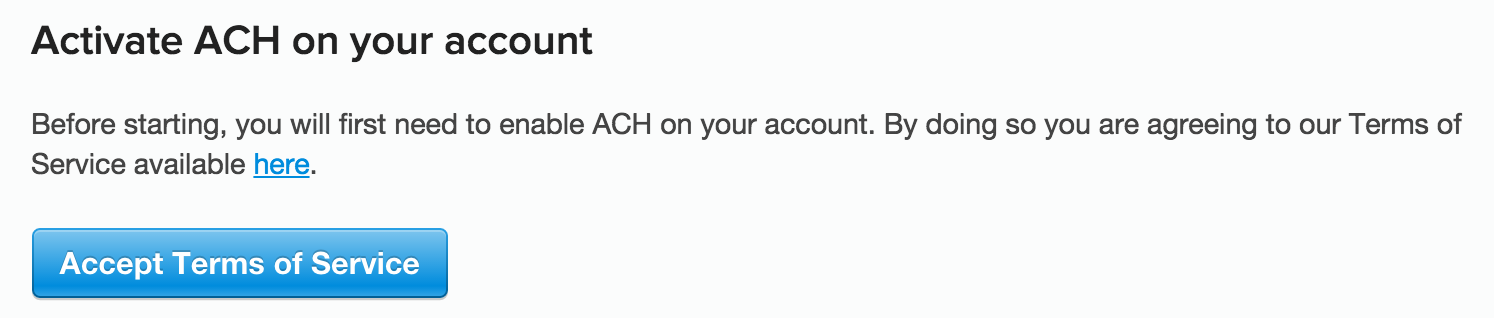
your account is not enabled. Click 'Accept Terms of Service' to enable your Stripe account for ACH. If you do not see the 'Accept Terms of Service' button, your Stripe account is already enabled for ACH access and you do not need to take any action.
1) Go to https://plaid.com/
2) Enter your email address and click "Get API Keys" and complete the account setup process.
1) After you've created your Plaid account, go to https://dashboard.plaid.com/account/integrations
2) Click Connect with Stripe

1) In Adalo's left toolbar, click the plus button to add a new component
2) Scroll down and expand the Stripe Payments section
3) Click and drag the ACH Payment on to one of your app's screens
.gif?alt=media&token=36773459-47c4-44e4-96da-2257e61f17f5)
4) Click the Connect with Stripe button to connect your Strip Account to Adalo
5) In Plaid, go to https://dashboard.plaid.com/account/keys adn Copy and Paste the following from your Plaid account in to Adalo
-
Plaid Client Id
-
Plaid Public Key
-
Plaid Secret
-
Note: Your Plaid secret will change depending on if you currently have Sandbox, Development, or Production access enabled on your Plaid account. You must request Production access from Plaid before you can publish your app and accept real ACH payments from your users.
-
